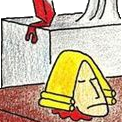Forums In General
The Internet supports many group/community-building technologies (above and beyond “ordinary” (i) email, of course).
(ii) Internet forums (or perhaps symposiums, a.k.a. message/bulletin boards in an earlier incarnation) are group discussions/conversations/dialogues, in which all speakers/writers are capable of creating/publishing/posting/contributing/submitting/adding both (a) initial topicsα for discussion, as well as (b) secondary/follow-up comments (on the topics themselves, but also on other comments). This concept is sometimes called an “organic group model," as distinguished from (iii) blogs, which can be likened to the “dumbed-down”/monologue variation on forums, in which only a single main/primary/special leader (or a select subset of members, for a “multi-author blog,” MAB) is endowed with the capability to create/initiate topics, while other members/“users” (and the leaders) can only submit comments. Other “virtual community” activities/technologies along the lines of blogs/forums are: (iv) chat rooms (typically an informal non-stored/archived online/real-time/“unmanaged” free-for-all); (v) email lists (either ad hoc hand-generated lists, or named/formalized/managed entities, such as GoogleGroups); (vi) wikis; and (vii) social media. All these types of groups/conglomerates have associated support staff (in addition to the group members/participants/contributors themselves), such as owners/administrators/maintainers (website owners/designers/technicians) to monitor the health of the underlying machinery, and moderators (often the same person/people as the administrators) to monitor content.
α・ To add a new forum topic on this website, click on Tools ➜ Add content (on the forum’s page, or any other page on the website). This is distinct from the Add new comment and Reply operations, available on forum topic pages. (And, while it is technically possible/feasible to support comments on non-forum pages, we don’t do so, as it muddies the conceptual waters.)
Thus, Forums and Topics/Comments are the core building blocks of the forum concept. Some “proportional analogies” might be helpful (one from the Internet technology realm, two from ordinary human/social gatherings):
- Forum : Topic/Comments ::
Website : Webpage ::
Party/Soirée : Conversation/Discussion ::
Lecture : Follow-up Q&A
At a higher organizational level (above forum/topic/comment), forums can be grouped into categories (called “containers” in Drupal), hierarchically, and vice versa (categories inside of forums), the difference being that topics/comments occur inside forums, not within categories. Only administrators (not regular users) can add new forums or categories. At a lower organizational level, the sequence of comments upon a topic is called a (global) (super-)thread; and a subsequence of inter-related comments-upon-comments is also called a (local) (sub-)thread.β
β・ Threads are also sometimes (improperly) called chains/streams. But more frequently/correctly, these latter terms are applied to the overall/global/plenary super-thread of all comments, reserving the term “thread” for the local sub-threads.
All-in-all, the overall architecture (simplified) of the category/forum/topic/comment hierarchy looks something like this (remembering that containers can also occur inside forums, etc.):
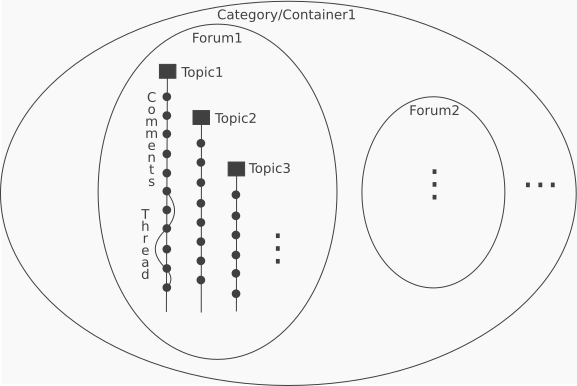
Or, the same thing written differently:
- Category/Container1
- Forum1
- Topic1
- Comments & Threads ⋯
- Topic2
- Comments & Threads ⋯
- Topic3
- Comments & Threads ⋯
- Topics ⋯
- Topic1
- Forum2
- Topics ⋯
- Comments & Threads ⋯
- Topics ⋯
- Forums ⋯
- Forum1
- Categories/Containers ⋯
- Forums ⋯
- Topics ⋯
- Comments & Threads ⋯
- Topics ⋯
- Forums ⋯
As an example: At the inception of the Forum functionality on this website (March 2018), it had a structure comprised of just one category/container, and three forums, holding a total of eight topics, with one comment (but no proper/nontrivial threads, yet), arranged as follows. As a “landmark,” the most important/central form is marked/flagged (both in this list and in the website’s menus) with a “★.” Note that the present page, How To Use Forums (User’s Guide), doesn’t appear in this list, because it’s only a basic/static webpage (not a full-fledged/interactive/dynamic category/container/forum/topic); similarly, the page Email List (Pseudo-“Forum”) doesn’t appear in this list, since it’s only an embedded/imported email list, not a real “forum” in our sense (even though many others, including GoogleGroups itself, refer to “GoogleGroups forums”).
- List Of Forums (category/container)
- General Discussion Forum (forum)
- Website Feedback (topic)
- How Our Forums Came To Be (comment)
- Website Feedback (topic)
- Judicial Misconduct Forum ★ (forum)
- Case Studies Discussion Forum (forum)
- Discussion of In Re Edith Jones (topic)
- Discussion of Kampouris v. St. Louis Symphony (topic)
- Discussion of Ryan v. U.S. (topic)
- Discussion of Tolan v. Cotton (topic)
- Discussion of Tuvell v. IBM (topic)
- Discussion of Tuvell v. Marshall (topic)
- General Discussion Forum (forum)
Special Features Of Our Forums
Note: While the basic features described in this section are available to all users, the more advanced/sophisticated ones are available only to “authenticated” (that is, “registered” and “logged-in”) users. So, if you’re unregistered, and hence not seeing everything that’s described in this section, you just need to register/login.
There are many software/hardware systems designed for building website forums, with varying attributes, such as standalone vs. client-server/hosted, open-source vs. proprietary, and support for various features (see, e.g., https://en.wikipedia.org/wiki/Comparison_of_Internet_forum_software). This website is powered by Drupal (on Bluehhost), and we use Drupal’s native Forum package (together with some add-on extensions). In the arena of web and content management systems/frameworks, Drupal is well/best-known for its comprehensive modularity/flexibility, enabling designers/masters to construct very sophisticated websites according to particularized/exacting specifications (as opposed to being a cookie-cutter out-of-the-box vanilla solution).
Using Drupal’s native Forums has many advantages, besides the obvious one of melding harmoniously with the rest of the site’s design (as opposed to looking like an alien creature bolted onto the side). Without straying into areas of irrelevant design considerations (involving the larger website as a whole), we mention here only this bullet-list of forum features that we have implemented, for the convenience of users:
- User Authentication — Although unknown/unregistered users can read our forums, only known/authenticated/member users can write them. This is only prudent, given the state of today’s wild-and-woolly Internet (too many trolls/spammers/spambots).
- The member registration process is all-electronic, but is not “automatic.” It involves an “approval” step, via simple (email-level) “authentication,” with administrator intervention (again, to thwart spambots).
- The only “identifying” information users need supply is a working email address (which is itself not personally identifying: it does/need not reveal any real-world/personal information about the user).
- Users can use whatever (so-called, “virtual-world”) username (a.k.a. screenname, displayname, friendlyname) they like; it doesn’t have to be related to their (so-called, “real-world”) realname (a.k.a. fullname) (nor to their email address, nor anything else).
- Users must supply an avatar (individualizing picture), to identify themselves. Avatars indicate the beginning of each comment in forum topics (comments are also highlighted by a light-colored background). But again, users can use whatever avatar they want (it can be arbitrarily symbolic, not personally identifying). The default place-holder avatar (which users can/should/“must” change at registration time, though this is not enforced) is this “Anonymous Coward” (Guy Fawkes mask):

- The site administrator of this website has the “username/screenname/displayname” JMUSA_Admin, with “realname/fullname” Judicial Misconduct USA, and email address JudicialMisconductUSA@gmail.com (noting this website has no pressing need/desire to support its own “@JudicialMisconduct.US” email address/service), and this Themis/Justicia avatar (derived from our logo):

- Private Contact Mechanism — Despite the anonymizing measures just mentioned (preceding bullet item), we provide a “private” messaging mechanism, enabling users to contact one another, by email, without the target/recipient pre-revealing their email address (they can do so in later private messages if they wish).
- This is implemented indirectly, via the website host as intermediary, though claiming/pretending/impersonating the site administrator (JMUSA_Admin, JudicialMisconductUSA@gmail.com, as defined in the preceding bullet item) as the nominal sender.
- The email reveals the source/sender’s email address to the target/recipient (to prevent anonymous spamming of the receiving user, and removing the website/host out of the loop).
- Users can disable this feature (preventing other users from contacting them).
- Authoring Tools — For writing comments, we offer more sophisticated authoring tools than most(any) other websites:
- In addition to plain-text editing, we offer the WYSIWYG rich-text editor CKEditor (providing optional access to the underlying plain-text source), which supports three HTML levels, catering to the needs of all users (at the option of the user, and with an “About text formats” help link): Restricted, Basic (default), Full. (In addition, the CKEditor modules for Typogrify and footnote are supported, but to use them the user must study-up on them.)
- We also support, not only the ability to include images (inline, comment-scope), but also to upload files (out-of-line, topic-scope).
- Re-Editing — Authors (topic initiators and commenters) are given the authority/permission to re-edit/update their (own) posts. In this way, for example, a comment can reference other, possibly later, comments precisely.
- Authors are not permitted to delete their posts altogether, because that would be too disruptive to the overall flow/structure of the comment-stream/conversation. Authors can, however, “remove” their posts, in the sense of deleting the substantive information in it (and, conventionally, replacing it with a “Withdrawn” notice/sign, preferably with rational explaining the withdrawal).
- Topic/Comment Display Style — Within a forum’s topics, comment threads (and sub-threads) can get gnarly, hence confusing for the user to read/follow/understand, making the whole forum experience dissatisfying. There are two schools of thought for displaying comments/threads: (i) display the global super-thread as a single linear list (in either chronological or reverse-chronological order), which has the disadvantage of not exhibiting the local sub-threads; (ii) display the local sub-threads with hierarchical/indented sub-blocks, which has the disadvantage of being hard to understand upon a linear reading, and difficulty in locating the most recent comments to the overall topic. Both these display styles are supported by Drupal, and can work for different kinds of forum websites. Experience with our kind of website (where comments tend to be longer-winded, and to go many levels deep, as opposed to a simpler “Q&A”-style website, such as StackExchange) indicates that the display style most suitable for us is the (i) single linear list approach, which we additionally support with some enhanced features (for better readability/navigation):
- Each comment begins with the avatar of the author, and ends at the next following avatar (or the Add new comment block at the bottom of the page).
- There is a Reply button at the bottom of every comment (to continue that comment’s thread), and an Add new comment at the bottom of the topic page (to start a new thread).
- High-order constructs (category/container, forum, topic) are implemented by webpages, hence are identified by the usual URLs. This isn’t possible for comments, because comments to a given topic all occur on a single page (the topic’s page). Instead, in our implementation, each comment is individually identified by an automatic system-generated permalink URL (and secondarily by an author+timestamp). This enables authors/commenters two ways (machine-friendly permalink & human-friendly author+timestamp) to provide references/“pointers” to other comments. In this way, users/comment can “reply to” multiple other comments (not just one). Permalinks are global (similarly to the author + fine-grained timestamp combination), hence they work universally across topics/forums/websites (but more conveniently and with better precision than author+timestamp). Contrast this with some website/forum implementations, which use non-global comment identifiers, such as: (i) coarse-grained timestamps (e.g., time-of-day on some unspecified day, and some unspecified timezone); or (ii) too-simplistic per-topic comment-counters (such as “comment #42”).
- When a user later logs back into a topic/conversation they’d previously visited, the newly added comments are marked/flagged (per-user) via a highlighted “new” flag/marker (against a “baby pink” background, fittingly).
- Recent Activity — Users can, at their choice/whim, determine the most recent activity in our Forums (and indeed throughout our entire website), displayed as a (reverse-)chronological list, by visiting Tools ➜ Recent content (available on every webpage).
- As an additional activity/navigation/orientation aid, the activity list displayed by the Tools ➜ Recent content operation supports the convenience feature of indicating/highlighting particularly interesting/recent activity (per-user, within 30 days), by means of highlighted “new” and ”updated” flags/markers.
- Comment Follow-Up Notification Subscriptions — Our Forums support email notifications (a.k.a., “following”) of comment threads, for authors of comments. This feature is enabled (by default) at comment-authoring time, but can be disabled by users. The feature can/must also be enabled/disabled globally, in account settings (User ➜ My account).
- No Auto-Close — Finally, our forums and topics are open-ended. Many blogs/forums implement an auto-close feature, whereby comments are no longer accepted after some period of time, but we don’t do that.